OC Auto Clicker for Android - Best No-Root Auto Tapper
The best Android auto tapper for your device. Automate taps and swipes with customizable intervals and patterns. No root required - just download and start automating!
download for android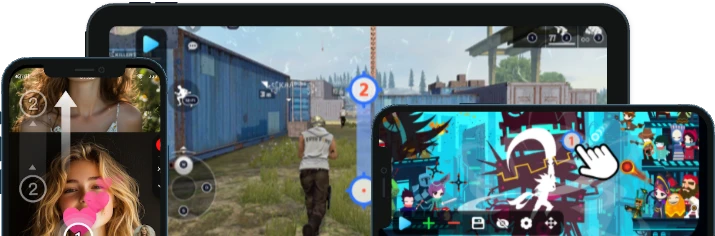
Android Auto Tapper Highlights

Single Tap Mode
Select your desired app, configure the tap duration and delay, and let OC Auto Clicker handle the rest. Supports unlimited taps within one application.

Multiple Click Points
Create complex tap sequences by defining as many click points or swipe gestures as you like. Automate multi-step routines in any order, on any part of the screen.

Global Timer
Plan your tapping sessions in advance: run automated clicks for a specific duration or schedule start/stop times to fit your workflow—even when you're away.

Import/Export Scripts
Save your favorite automation scripts and share them across devices. Import community tap routines or export your own for easy re-use—perfect for gamers, testers, etc.

Battery-Friendly
Built with performance in mind, OC Auto Clicker runs smoothly in the background without draining your battery—so you can click more and charge less.

Floating Window
Via transparent floating window. Start, pause, or adjust your click scripts instantly—no menu diving required. Allowing you to easily adjust click settings in the game.
How to Install OC Auto Clicker on Android
Visit Google Play Store
Search for "OC Auto Clicker" on the Google Play Store or use the download button above to get started.
Grant Required Permissions
When launching the app for the first time, follow the prompts to grant all necessary permissions—especially accessibility services, which are essential for enabling tap automation.
Set Up and Start Tapping
Customize your tap target, interval, and repetition count. Then activate the floating control panel to begin auto-tapping in any app or game.
OC Auto Clicker for Android – Common Questions
No. The Android version is designed to work on non-rooted devices, ensuring your device remains secure and warranty-compliant.
Yes. OC Auto Clicker is safe when downloaded from official sources. It contains no malware and respects your privacy. However, some apps or games may restrict automated tools in their terms of service—please use responsibly.
OC Auto Clicker supports most recent Android versions. Please check the Play Store listing for exact compatibility. We recommend updating to the latest Android version for the best performance.
OC Auto Clicker is ideal for idle games, tapping simulators, and apps that involve repetitive actions like auto farming or timed tapping. Games like Cookie Clicker, Roblox tapping games, or resource managers work especially well.
Yes. To function properly, OC Auto Clicker requires accessibility permissions. You will be guided through the setup when the app is launched for the first time. No other advanced permissions are needed.
